Our Blog
Here you will find some tips, tricks and rantings
Setting Out of Office Auto Replies in an Office 365 Shared Mailbox
Log into the Outlook Web App at https://outlook.office365.com using your Office 365 credentials
Click on the profile icon on the top right
Choose Open another mailbox
Type in the email address or name of the Shared Mailbox and select open
Click the settings cog on the top right and then click Automatic replies
Adjust our settings to suits.

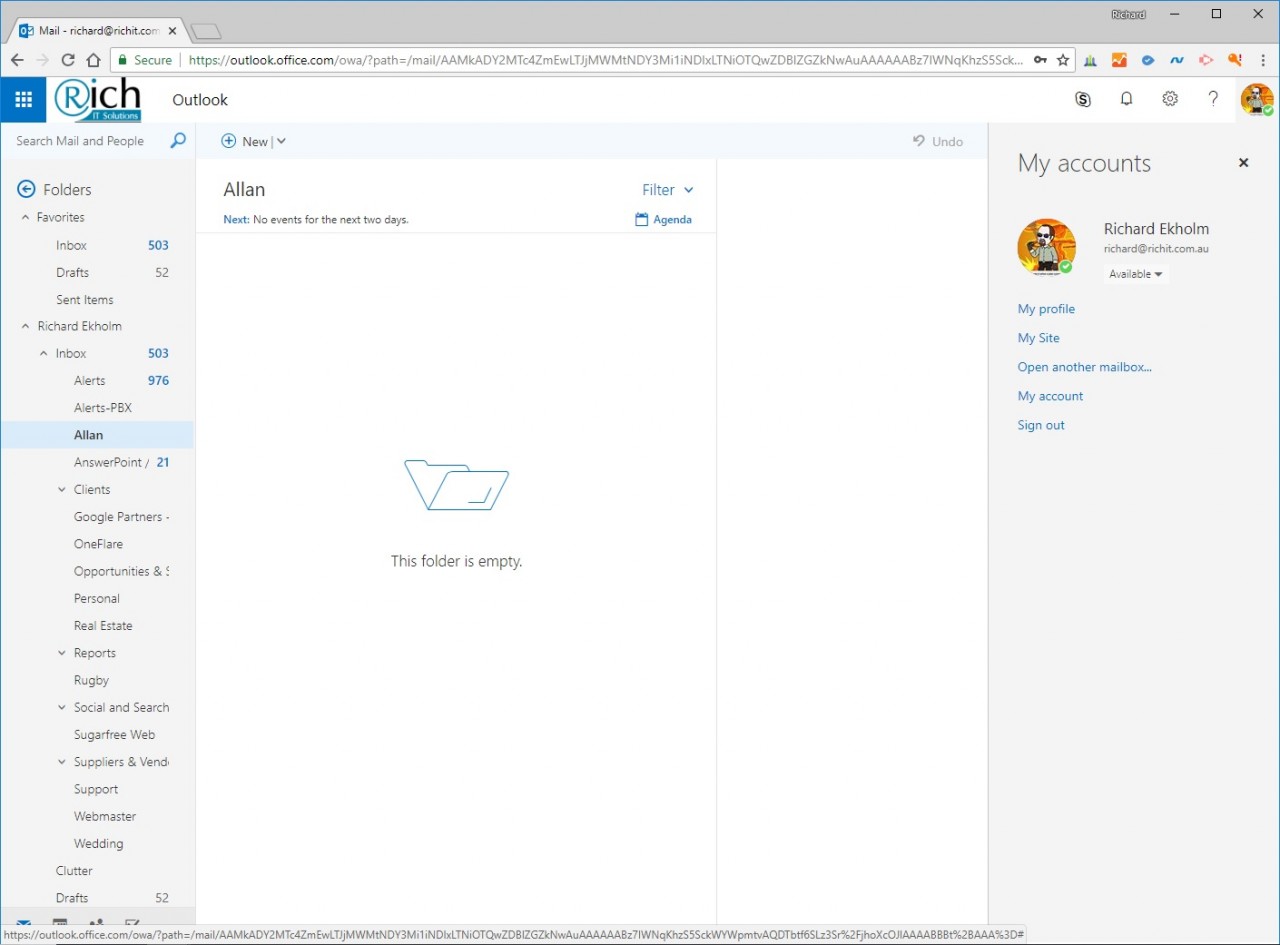
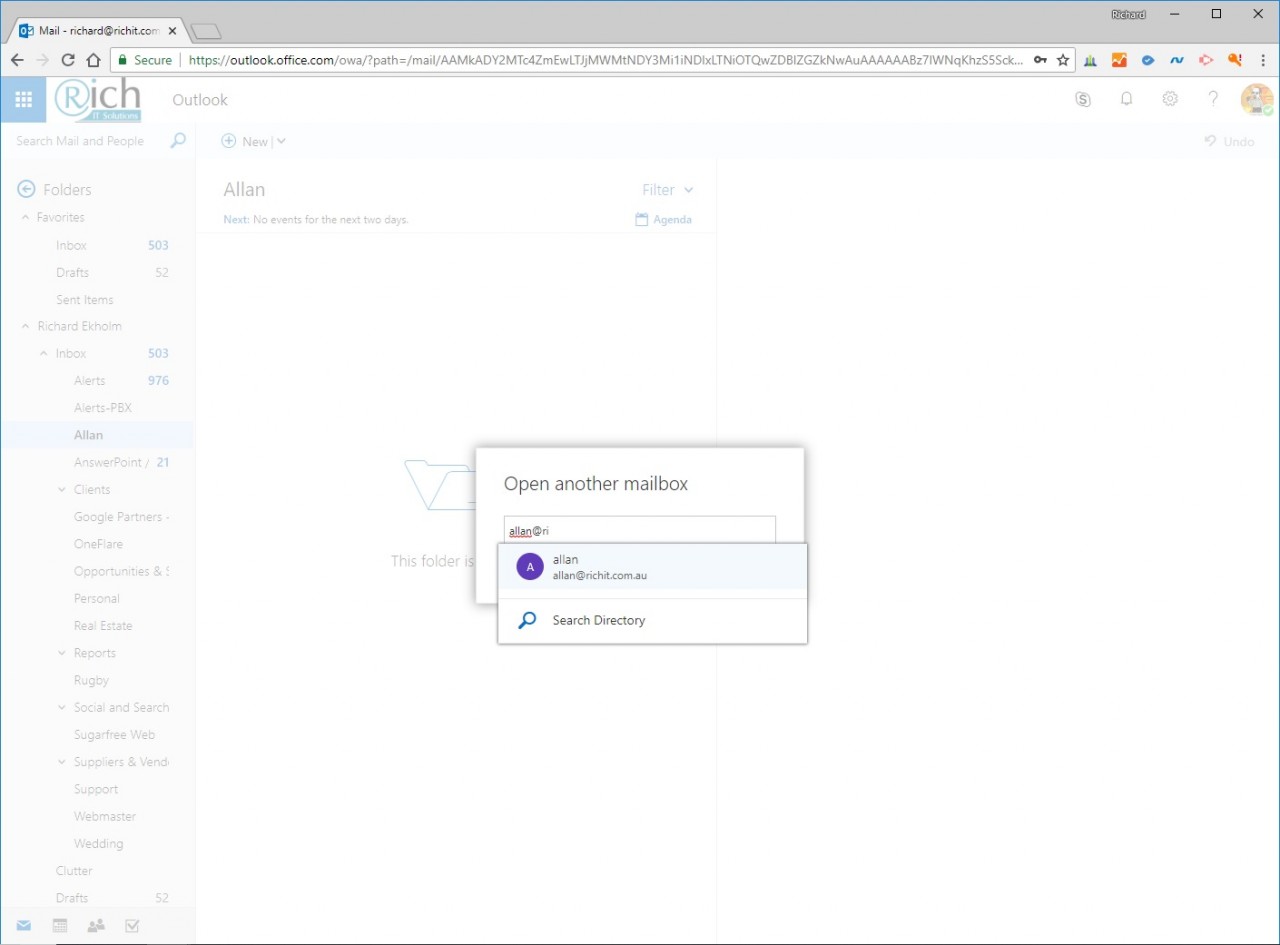

Comments